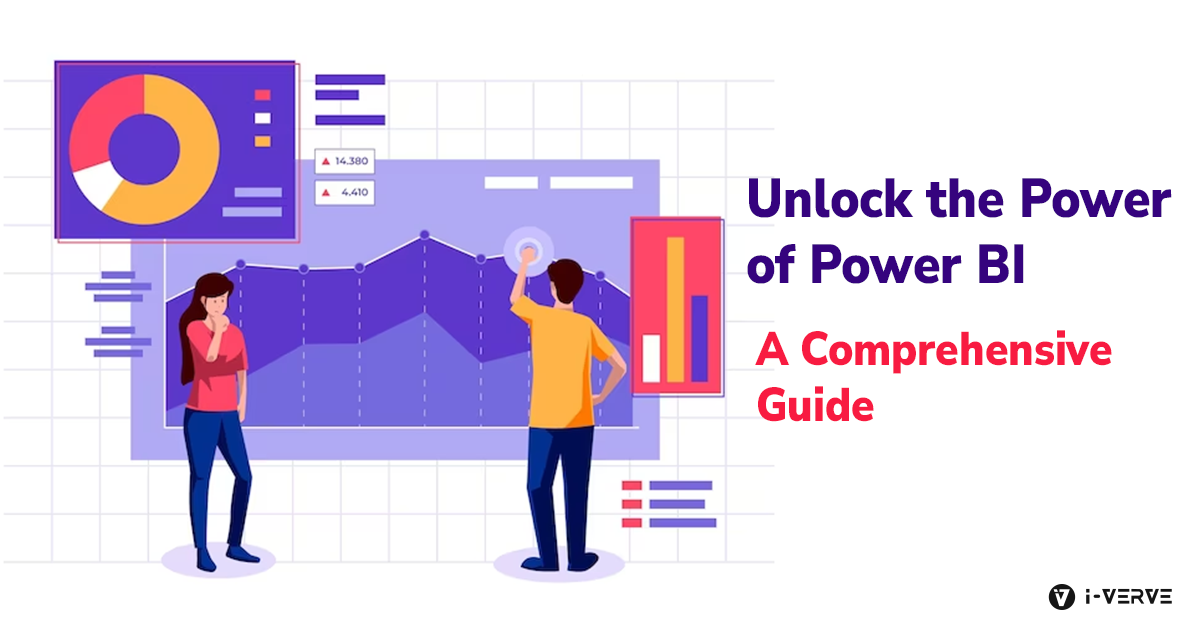Introduction
In the ever-evolving landscape of business intelligence and data analytics, one name stands out as a beacon of innovation and transformation: Power BI. Originally birthed as “Project Crescent” in July 2011, this technology has come a long way, evolving into a powerful force in the world of data-driven decision-making. Its journey, marked by significant milestones, rebranding, and continuous updates, has made it an indispensable tool for organizations of all sizes.
1. The Birth of Power BI
Power BI’s story begins in July 2011 when it was introduced to the world as “Project Crescent.” At this early stage, it was bundled with SQL Server, hinting at its future potential in the realm of data analytics. Little did the world know that this project would go on to revolutionize the way we interact with data.
2. The Transformation: Power BI for Office 365
Fast forward to September 2013, and Project Crescent underwent a significant transformation. It was rebranded as “Power BI for Office 365.” This rebranding represented a shift towards a more integrated approach within the Microsoft Office ecosystem. Power BI was no longer just a standalone tool; it became a part of a more extensive suite of productivity tools, promising seamless integration with Excel and other Office applications.
3. Independence Day: Power BI as a Standalone Product
The journey of Power BI reached a pivotal moment in July 2015 when it emerged as a standalone product. This move marked a significant shift as Power BI evolved from being an add-on to becoming a powerful standalone business intelligence tool. It brought with it a host of additional features, including enterprise-level data connectivity and robust security options. This evolution allowed organizations to harness the full potential of Power BI independently, without being tied to other Microsoft products.
4. The Power of Regular Updates
Microsoft’s commitment to enhancing Power BI’s capabilities is evident in its regular updates. Every month, users eagerly anticipate new features and improvements that keep Power BI at the cutting edge of data analytics. These updates ensure that users can access the latest tools and capabilities to drive their data-driven initiatives forward. The ability to download the latest edition from the Power BI website ensures that users are always equipped with the most up-to-date version.
5. Access for Windows 10 Users
For Windows 10 users, accessing Power BI Desktop is as convenient as ever. The Windows Store provides a streamlined pathway to download and install Power BI Desktop, making it accessible to a broader audience.
6. Demystifying Power BI: What Is It?
Now that we’ve explored the journey and evolution of Power BI, it’s time to dive deeper into what exactly Power BI is and why it has become a game-changer in the realm of data analytics.
a)Power BI: More Than Just a Tool
At its core, Power BI is not just another data analytics tool; it’s a comprehensive business intelligence ecosystem. It comprises software services, applications, and connectors that work in harmony to transform raw, disparate data into visually immersive, coherent, actionable, and interactive insights and information. Developed by Microsoft, Power BI seamlessly combines the principles of business analytics, data visualization, and industry best practices.
b)The Power of Data-Driven Decision-Making
The core advantage of Power BI lies in its capacity to empower businesses to make data-driven decisions. It achieves this through the creation of interactive dashboards and business intelligence reports. These visualizations serve as a bridge between raw data and actionable insights, enabling organizations to uncover hidden patterns, identify trends, and make informed choices.
c)Power BI: The Market Leader
In the ever-competitive landscape of data analytics platforms, Power BI has not just survived; it has thrived. Its advantages and capabilities have propelled it to the forefront of the industry. Year after year, it has been recognized as the Market Leader in the “2021 Gartner Magic Quadrant for Analytics and BI Platforms,” earning this distinction for the fourteenth consecutive year. This recognition underscores the impact and relevance of Power BI in today’s data-centric world.
7. The Power of Real-World Examples: The Meijer Inc. Case Study
To truly understand the impact of Power BI, let’s delve into a real-world case study. Meet Meijer Inc., an American supercenter chain that was grappling with the challenges of ad hoc and real-time analysis. Their data needs were immense, and conventional methods were falling short.
Enter Power BI.
By integrating Power BI into its operations, Meijer experienced a transformative shift. They gained the ability to refresh a staggering 20 billion rows of data in near real-time, a feat that was previously unimaginable. This newfound speed empowered them to conduct real-time analysis, a crucial capability in today’s fast-paced business environment.
The bakery department at Meijer was quick to harness the features and benefits of Power BI. They used it to compare their sales performance with regional trends. What was once a daunting task became manageable. With ease, they identified areas where they were falling behind regional trends, pinpointed the root causes, and devised effective solutions. The impact was profound; they could drill down into hourly sales data, providing them with actionable insights. Furthermore, they streamlined their communication by sending sales flash reports to 800 Meijer business leaders, ensuring everyone was on the same page.
Empowering the Entire Organization
Meijer’s experience with Power BI didn’t stop there. They standardized data sources, a critical step in maintaining data integrity and consistency. Store directors and team leaders were empowered to develop and track their data, fostering a culture of data-driven decision-making and continuous improvement.
8. Mastering Power BI: The Role of Certification
To harness the full potential of Power BI and understand its intricacies, individuals can pursue Power BI Certification. This certification program provides a comprehensive learning experience covering various Power BI concepts. From understanding Power BI Desktop layouts to creating BI reports, building dashboards, utilizing Power BI DAX commands, and more, the certification equips individuals with the knowledge and skills needed to excel with Power BI.
9. Power BI: Components
Power Query: This tool serves as the gateway to discovering, connecting, combining, and refining data sources. It’s the first step in the journey from raw data to actionable insights.
Power Pivot: Power Pivot is a data modeling technique that allows users to create data models and establish relationship calculations. It forms the foundation for data analysis within Power BI.
Power View: Power View is the creative arm of Power BI. It enables the creation of interactive charts, graphs, maps, and other visuals that bring data to life. These visuals serve as the bridge between data and understanding.
Power Map: Power Map adds a third dimension to data visualization. It allows users to explore data in a 3-D space, providing a unique perspective that can uncover new insights.
Power BI Desktop: Power BI Desktop serves as the command center. It brings all elements of Power BI under one roof, simplifying the process of developing BI solutions and data analysis experiences.
Power Q&A: Power Q&A is the natural language interface of Power BI. It allows users to ask questions in plain language and receive answers from their data. For example, users can probe, “What were the total sales last year?” and receive immediate responses.
10. Power BI: Features
Power BI Desktop: Power BI Desktop is a free software that simplifies report building. It allows users to access data without the need for advanced report design or query skills.
Stream Analytics: This feature enables real-time analytics, a critical capability in today’s fast-paced business environment. It empowers organizations to make timely decisions based on up-to-the-minute data.
Multiple Data Sources: Power BI seamlessly supports a wide range of data sources, including Excel, CSV, SQL Server, web files, and more. This flexibility ensures that users can access and analyze data from diverse origins.
Custom Visualization: Power BI offers access to a custom visualization library. This feature allows users to create tailored visualizations that meet their specific needs, going beyond Power BI’s default offerings.
Artificial Intelligence: Power BI is not just about visuals; it’s also about intelligence. Users can tap into image recognition, text analytics, and machine learning capabilities. Additionally, Power BI integrates seamlessly with Azure Machine Learning, opening the door to advanced analytics.
Empowering the Data-Driven Workforce: In an era where data reigns supreme, possessing essential data skills is no longer a luxury; it’s a necessity. Power BI equips individuals and organizations with the tools and knowledge needed to understand complex data structures, visualize data effectively, and transform it into meaningful insights.
11. The 14 Benefits of Power BI
Now that we’ve explored the components and features of Power BI let’s dive into the multitude of benefits it brings to the table. These benefits extend to organizations of all sizes, making Power BI a versatile and powerful tool in the world of data analytics.
Artificial Intelligence (AI): Power BI provides access to image recognition, text analytics, machine learning models, and integration with Azure Machine Learning. Even non-data scientists can harness AI capabilities to prepare data, build machine learning models, and uncover insights from structured and unstructured data.
Analysis and Sharing of Big Data: With Power BI, organizations can tackle massive volumes of data efficiently. This capability reduces the time required to extract insights and promotes collaboration between business analysts, data engineers, and data scientists.
Personalized Dashboards and Interactive Reports: Power BI offers customizable, intuitive, and interactive dashboards. Organizations can tailor their dashboards to match their specific needs using a simple drag-and-drop functionality. This flexibility empowers users to create robust models and visualizations.
Real-time Access to Information: Power BI dashboards update in real-time, reflecting changes as soon as data is pushed or streamed. This real-time capability enables quick problem-solving, the identification of opportunities, and the timely handling of time-sensitive data.
Excel Integration: Many organizations continue to rely on Excel for analytics and reporting. Power BI seamlessly integrates with Excel, allowing users to connect queries, data models, and reports to Power BI dashboards. This integration ensures that users have instant access to the correct data when needed.
Diverse Data Source Support: Power BI excels in its ability to integrate with various data sources. It includes Microsoft products, databases like SQL Server, Oracle Database, IBM databases, Amazon Redshift, Google BigQuery, and more. It also connects seamlessly with online services like Dynamics 365, Salesforce Reports, Google Analytics, Adobe Analytics, and Facebook.
Interactive UI/UX Features: Power BI’s user interface offers a visually appealing experience. Its easy drag-and-drop functionality allows users to copy formatting across visualizations, ensuring consistency and coherence in reporting.
Customizing Security Features: Data security is a paramount concern for organizations. Power BI addresses this by allowing the setup of row-level security (RSL) filters. These filters ensure that viewers can only access relevant data, mitigating the risk of data breaches.
Cost-Effective and Affordable: Power BI offers a cost-effective solution, particularly for small and medium-sized businesses. It provides flexibility in choosing the appropriate version based on organizational needs.
– Power BI Desktop: This free version is ideal for small businesses and startups. Users can download it to their desktops to create reports and dashboards.
– Power BI Pro: This option, priced at USD 9.99 per user per month, is affordable for small and mid-sized companies.
– Power BI Premium: The pricing for Power BI Premium depends on deployment size and the number of users.
Monthly Updates Bringing the Latest Version with Added Features: Microsoft’s commitment to improvement is evident in its regular monthly updates. The Power BI community platform allows users to provide suggestions, which are often implemented. It ensures that users always have access to the latest and most advanced features for making accurate business decisions.
Multiple Dashboards Deployment with Power BI Apps: Many businesses require multiple dashboards and reports. Power BI Pro users can efficiently deploy a collection of purpose-built dashboards and reports. These can be distributed to the entire organization or specific teams and departments using Power BI Apps.
No Need for Any Specialized Technical Support: Power BI is designed as a self-service business intelligence platform. It does not require a dedicated technical or IT team for operation, report creation, or analysis. It even supports a natural language interface, making it accessible to users without advanced technical knowledge. Its intuitive graphic designer tools enable users to create dashboards with just a few mouse clicks.
Anywhere, Any-device Accessibility: In today’s mobile world, accessibility is crucial. Power BI meets this need by allowing access from anywhere and on any device, including iOS, Android, and Windows devices. All that’s required is an internet connection.
Effective Collaboration: Collaboration is crucial to success in many organizations. Power BI facilitates team collaboration by allowing the sharing of dashboards and reports within workspaces. Co-ownership of reports and dashboards is possible, ensuring that everyone is on the same page. The “Chat in Team” button for reports and Power BI tabs enables easy notifications for new reports. Reports can also be embedded in external sites or shared via Outlook, ensuring effective communication.
12. Conclusion: Power BI as a Catalyst for Business Growth
Power BI is not just a tool; it’s a catalyst for business growth. Its ability to handle data fluidly and provide real-time access to dashboards can transform the efficiency and competitiveness of any organization. Whether you’re a seasoned data professional or someone new to the world of business intelligence, Power BI offers a wealth of features and benefits that can empower your organization to thrive in the data-driven era.
As we navigate the data-rich landscape of the modern world, Power BI emerges as a guiding light, illuminating the path to informed decision-making, innovation, and growth. With its ever-evolving capabilities and the promise of continuous improvement, Power BI stands as a testament to the power of data in shaping the future of businesses, both large and small. Embrace the power of Power BI and embark on a journey towards data-driven success.
13. Author Biography
Nayan Mistry
CEO, i-Verve
Business-specific posts, Philanthropic, Social engagement, Innovation, Motivational
Being the CEO of a company is a great responsibility. I am an organized person, and I want everyone to be so. In work or personal life, I like things to stay organized and insist on others to organize and plan things, too. Indeed, work collaboration and dependability are necessary for the growth of the company. I try not to disappoint my colleagues on these issues. I pride myself on being able to be helpful and also being a part of the company’s growth.