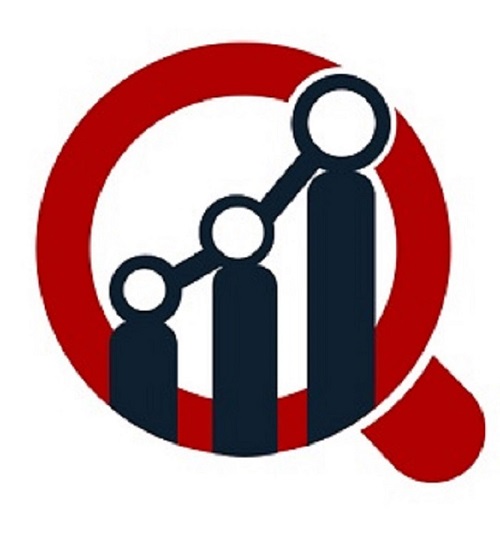What is Salesforce Data Integration with HubSpot?
Salesforce Data Integration with HubSpot involves the seamless combination of data from Salesforce and HubSpot, two robust Customer Relationship Management (CRM) platforms. This integration aims to create a unified and comprehensive view of customer interactions, streamlining processes across sales, marketing, and customer service. By merging these datasets, businesses gain a holistic perspective on their customers, enabling more informed decision-making and personalised engagement strategies.
How to Implement Salesforce Data Integration with HubSpot?
Implementing Salesforce Data Integration with HubSpot requires a systematic approach. Begin by establishing clear integration goals and mapping out the specific data points that need synchronisation. Utilise integration tools or platforms that support both Salesforce and HubSpot, ensuring compatibility. Define data mapping rules, set up automated workflows, and conduct thorough testing before finalising the integration. Regular monitoring and maintenance are crucial to sustaining a smooth CRM connection over time.
Why Integrate Salesforce Data with HubSpot?
The integration of Salesforce data with HubSpot is driven by several compelling reasons. Firstly, it enhances the overall efficiency of CRM processes by eliminating data silos and redundancies. Secondly, it provides a unified view of customer data, fostering better collaboration between sales and marketing teams. Additionally, integrated data facilitates more accurate reporting and analytics, leading to data-driven insights that can inform strategic decision-making. Ultimately, the integration contributes to a more cohesive and streamlined approach to customer relationship management.
Tips for Successful Salesforce Data Integration with HubSpot
Ensuring a successful Salesforce Data Integration with HubSpot involves adhering to a set of valuable tips. Begin by clearly defining integration objectives and scope to maintain focus throughout the process. Invest time in thorough data cleansing and preparation to mitigate potential issues during integration. Implement robust security measures to protect sensitive information. Regularly audit and update integration processes to adapt to evolving business needs. Foster open communication between teams involved in the integration, promoting collaboration and swift issue resolution. Continuous monitoring and performance optimization are essential for sustaining the long-term success of the integrated CRM connection.
Types of Data to Integrate Between Salesforce and HubSpot
When integrating Salesforce and HubSpot, it’s crucial to identify and synchronise specific types of data to maximise the benefits of the integration. Common data types include customer contact information, leads, opportunities, and customer interactions. Additionally, syncing marketing campaign data, email engagement metrics, and customer support information can provide a more comprehensive view of the customer journey. Strategic integration of these data types ensures that both Salesforce and HubSpot work harmoniously to enhance customer relationship management and drive business success.
Common Challenges and Solutions in Integration
While integrating Salesforce data with HubSpot, businesses may encounter common challenges such as data inconsistency, synchronisation errors, or workflow disruptions. To address these issues, it’s essential to conduct thorough testing before and after implementation. Implementing error-handling mechanisms and establishing clear communication channels for issue resolution can help minimise disruptions. Regularly updating integration protocols and staying informed about platform updates can prevent compatibility issues. By anticipating and proactively addressing these challenges, businesses can navigate the integration process more smoothly and ensure a reliable CRM connection.
Maximising CRM Connection: Best Practices
To maximise the benefits of the integrated CRM connection between Salesforce and HubSpot, businesses should adopt best practices. Utilise the unified data to create targeted marketing campaigns, personalised sales pitches, and efficient customer support workflows. Implement automation to streamline routine tasks and ensure data accuracy. Foster a culture of collaboration between sales and marketing teams, encouraging the sharing of insights derived from integrated data. Regularly assess and optimise integration performance based on evolving business needs and technology advancements. By incorporating these best practices, organisations can leverage their CRM connection to its full potential.
Future Trends in Salesforce and HubSpot Integration
Looking ahead, the integration landscape for Salesforce and HubSpot is poised for continued innovation. Future trends may include enhanced artificial intelligence (AI) capabilities for predictive analytics, allowing businesses to anticipate customer needs more effectively. Integration with emerging technologies such as augmented reality (AR) and virtual reality (VR) may redefine customer engagement strategies. Increased emphasis on data privacy and security will likely drive the development of more robust encryption and compliance features in integration tools. Staying abreast of these trends will enable businesses to future-proof their Salesforce and HubSpot integration, ensuring they remain at the forefront of CRM capabilities.
Conclusion
Salesforce Data Integration with HubSpot is a pivotal strategy for businesses seeking a unified approach to customer relationship management. By seamlessly combining the strengths of both platforms, organisations can achieve operational efficiency, data-driven insights, and enhanced collaboration across departments. The integration empowers businesses to deliver personalised experiences, drive informed decision-making, and stay competitive in an evolving landscape. As technology continues to advance, embracing these integrated solutions ensures a future-ready approach to maximising the potential of CRM connections.