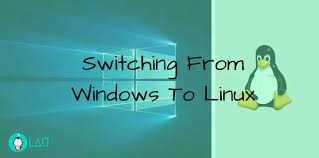Introduction:
Making the switch from Windows to Linux can be a liberating and rewarding experience, offering users more control, customization, and security. While the transition may seem daunting at first, this guide aims to ease the process and provide a step-by-step approach for a smooth migration.
-
Research and Choose a Linux Distribution:
- There are numerous Linux distributions (distros) available, each with its own strengths and characteristics. Examples include Ubuntu, Fedora, Debian, and Linux Mint.
- Research different distros to find one that aligns with your preferences and requirements, considering factors such as user interface, software availability, and community support.
-
Create a Backup:
- Before making any changes, back up your important data to prevent data loss during the transition. Use an external hard drive, cloud storage, or a dedicated backup tool to safeguard your files.
-
Test Linux in a Virtual Environment:
- Familiarize yourself with Linux by running it in a virtual machine on your Windows system. This allows you to explore the new environment without committing to a full installation.
-
Prepare a Live USB or DVD:
- Download the chosen Linux distribution and create a bootable USB drive or burn it to a DVD. Most Linux distros provide clear instructions on their websites for creating installation media.
-
Install Linux Alongside Windows or Replace It:
- Decide whether you want to keep Windows alongside Linux (dual-boot) or replace it entirely. During the installation process, you’ll be prompted to make this choice.
- Dual-booting allows you to choose the operating system at startup, while a full installation replaces Windows.
-
Follow Installation Instructions:
- Linux installation wizards are user-friendly and guide you through the process. Pay attention to partitioning options, ensuring you allocate space appropriately, especially if you’re dual-booting.
-
Install Necessary Software:
- Linux comes with a variety of pre-installed software, but you may need additional applications. Familiarize yourself with the package manager of your chosen distro (e.g., apt for Ubuntu) to easily install new software.
-
Explore the Linux Desktop Environment:
- Linux desktop environments, such as GNOME, KDE, or XFCE, offer different user interfaces. Spend time customizing your desktop to suit your preferences and workflow.
-
Learn Basic Command Line Usage:
- While Linux has graphical interfaces, understanding basic command-line operations can enhance your experience. Familiarize yourself with essential commands for file management, updates, and software installations.
-
Join the Linux Community:
- Linux has a vibrant and supportive community. Participate in forums, read documentation, and ask for help when needed. The Linux community is known for its willingness to assist newcomers.
Conclusion:
Switching from Windows to Linux is a transformative journey that opens up a world of possibilities. By following these steps and taking the time to explore and adapt, you’ll find that Linux offers a stable, customizable, and rewarding computing experience. Embrace the change, and soon you’ll be navigating the Linux landscape with confidence and proficiency.