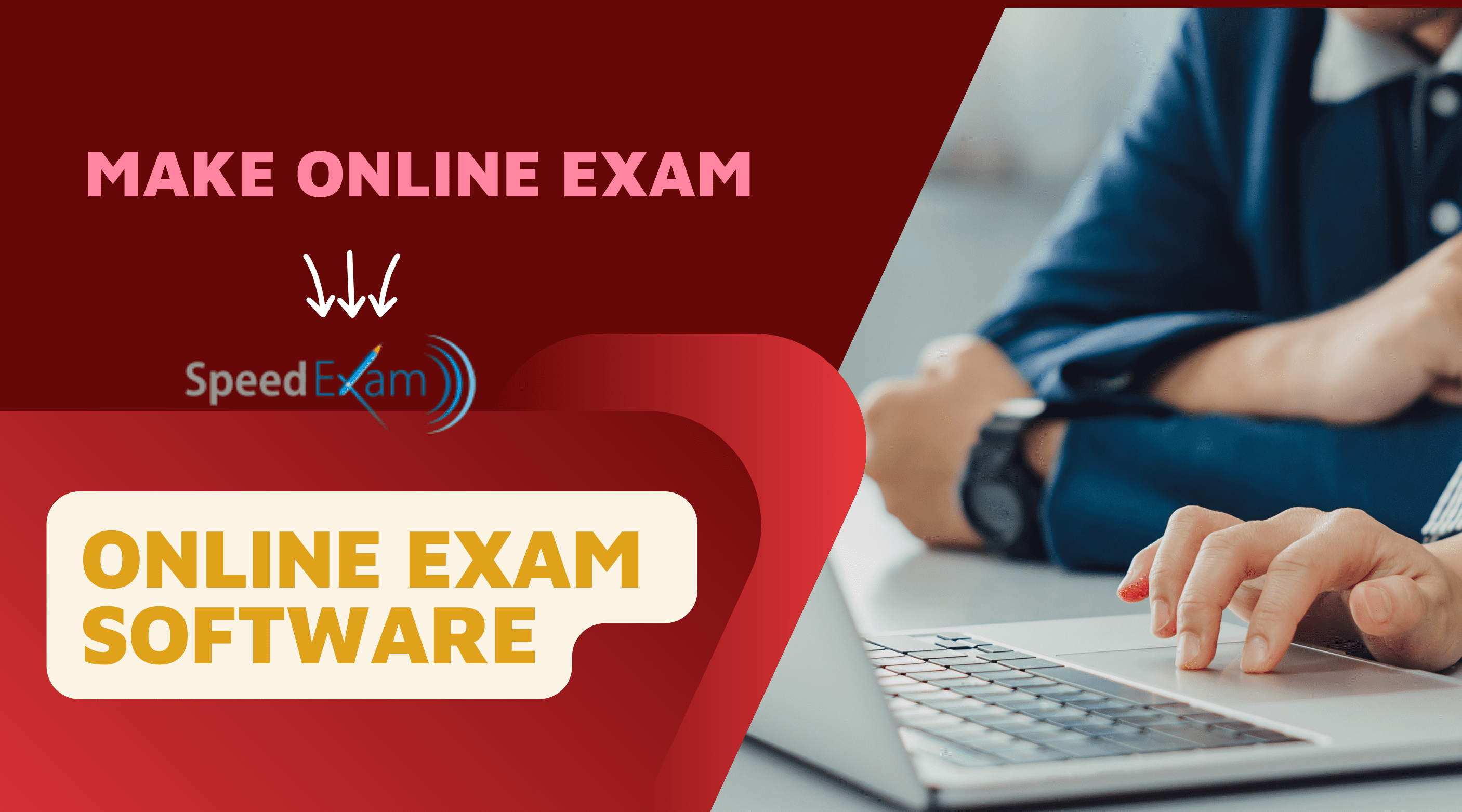Online exam software is a powerful tool that can help educators, trainers, and business owners create and deliver custom, personalized exams. With the right software, you can create exams that are tailored to the specific needs of your learners and that accurately assess their knowledge and skills.
Benefits of using online exam software to create customizable and personalized exams
- Convenience: Online exams can be taken from anywhere with an internet connection, making them convenient for learners and educators alike.
- Security: Online exam software can help to prevent cheating and ensure that exams are taken under secure conditions.
- Flexibility: Online exam software offers a wide range of features and customization options, allowing you to create exams that are tailored to your specific needs.
- Personalization: Online exam software can be used to create personalized exams for each learner, based on their individual strengths and weaknesses.
How to create customizable and personalized exams with online exam software
- Choose the right software: There are so many different online exam software platform available, so it is important to choose one that meets your specific needs. Consider factors such as the type of exams you need to create, the features you need, and your budget.
- Create a question bank: Once you have chosen a software program, you will need to create a question bank. This is a collection of questions that you can use to create your exams. You can create your own questions or import questions from other sources.
- Tag your questions: When creating your question bank, it is helpful to tag your questions with topics and difficulty levels. This will make it easier to create exams that are tailored to the specific needs of your learners.
- Create your exam: Once you have created a question bank, you can start creating your exams. Most online exams software programs allow you to create a variety of different types of questions, including multiple choice, true/false, fill-in-the-blank, and essay questions.
- Customize your exam: Once you have created your exam, you can customize it to your specific needs. Most online exam software programs allow you to set time limits, shuffle questions, and randomize the order of answers. You can also add instructions, images, and videos to your exams.
- Personalize your exam: If you are using online exam software with personalization features, you can use these features to create personalized exams for each learner. For example, you can use personalization features to create exams that are based on the learner’s individual strengths and weaknesses, or to create exams that are based on the learner’s progress in a course.
Here are some examples of how you can use online exam software to create customizable and personalized exams
- Create adaptive exams: Adaptive exams are exams that adjust to the learner’s ability level as the learner takes the exam. If the learner answers a question correctly, the exam will give the learner a more difficult question. If the learner answers a question incorrectly, the exam will give the learner a less difficult question.
- Create mastery-based exams: Mastery-based exams are exams that allow learners to demonstrate their mastery of a particular topic before moving on to the next topic. Learners can take a mastery-based exam multiple times until they achieve the desired mastery level.
- Create timed exams: Timed exams are exams that have a time limit. This type of exam is often used to assess a learner’s ability to work quickly and under pressure.
- Create open-book exams: Open-book exams are exams that allow learners to use their notes and textbooks during the exam. This type of exam is often used to assess a learner’s ability to apply their knowledge to real-world problems.
Tips for creating customizable and personalized exams with online exam software
Use different kinds of questions, this will keep exams engaging and challenging for students. Ask questions in a straightforward, succinct manner. Avoid using slang or confusing terminology.
Exams should be tested before being given to students. This will enable you to spot any potential exam issues and make the required corrections. After students pass your examinations, give them feedback. This feedback can assist students in determining their strengths and weaknesses and in creating an improvement strategy.