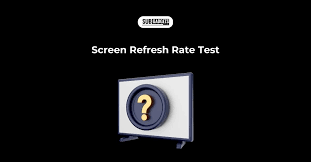The refresh rate of a monitor is the number of times per second that the image on the screen is updated. It is measured in hertz (Hz), and a higher refresh rate means a smoother and more responsive gaming experience.
For gaming, a good refresh rate is anything above 60Hz. 60Hz is the standard refresh rate for most monitors, but it can start to feel choppy when playing fast-paced games. A 120Hz or 144Hz refresh rate is a good upgrade for gamers who want a smoother experience. For even smoother gameplay, some monitors offer refresh rates of 240Hz or even 360Hz.
However, it is important to note that your monitor’s refresh rate is only half of the equation. The other half is your computer’s frame rate. The frame rate is the number of frames per second that your computer can render. If your computer’s frame rate cannot match your monitor’s refresh rate, you will not be able to take full advantage of your monitor’s high refresh rate.
For example, if you have a 144Hz monitor but your computer can only render 60 frames per second, you will only see the benefit of a 60Hz refresh rate. To get the full benefit of a 144Hz refresh rate, you would need to be able to render at least 144 frames per second.
If you are not sure what your computer’s frame rate is, you can use a benchmarking tool like MSI Afterburner or Fraps to measure it. Once you know your computer’s frame rate, you can compare it to your monitor’s refresh rate to see if you are getting the most out of your hardware.
What are the benefits of a high refresh rate for gaming?
There are several benefits to using a high refresh rate monitor for gaming, including:
Smoother gameplay: A high refresh rate monitor will make games look and feel smoother, especially in fast-paced games.
Reduced motion blur: A high refresh rate monitor can help to reduce motion blur, which can make games look more realistic and immersive.
Improved competitive performance: In competitive games, a high refresh rate monitor can give you an edge over your opponents by allowing you to react more quickly to what is happening on the screen.
What are the drawbacks of a high refresh rate monitor?
High refresh rate monitors tend to be more expensive than standard 60Hz monitors. Additionally, they can require more powerful hardware to drive them.
If you are on a budget or your computer is not very powerful, a high refresh rate monitor may not be the best investment for you. However, if you can afford it and your computer is powerful enough, a high refresh rate monitor can make a big difference in your gaming experience.
How to test your monitor’s refresh rate
A refresh rate test can be performed in a few different ways. One way is to use the Subgadgets website. This website allows you to see a UFO moving across the screen at different refresh rates. The higher the refresh rate, the smoother the UFO will appear.
Another way to test your monitor’s refresh rate is to use the NVIDIA Pendulum Demo. This demo shows a pendulum swinging back and forth. The higher the refresh rate, the smoother the pendulum will appear.
Finally, you can also test your monitor’s refresh rate using the Windows Display Settings. To do this, go to Settings > Display > Advanced display settings. Under “Display information,” you will see the refresh rate of your monitor listed.
Conclusion
A good refresh rate for gaming is anything above 60Hz. However, it is important to note that your monitor’s refresh rate is only half of the equation. The other half is your computer’s frame rate. If your computer’s frame rate cannot match your monitor’s refresh rate, you will not be able to take full advantage of your monitor’s high refresh rate.
If you are not sure what your computer’s frame rate is, you can use a benchmarking tool like MSI Afterburner or Fraps to measure it. Once you know your computer’s frame rate, you can compare it to your monitor’s refresh rate to see if you are getting the most out of your hardware.
If you are looking to improve your gaming experience, a high refresh rate monitor is a great investment. It can make games look and feel smoother, reduce motion blur, and improve your competitive performance. However, it is important to make sure that your computer is powerful enough to drive a high refresh rate monitor before you make the purchase.