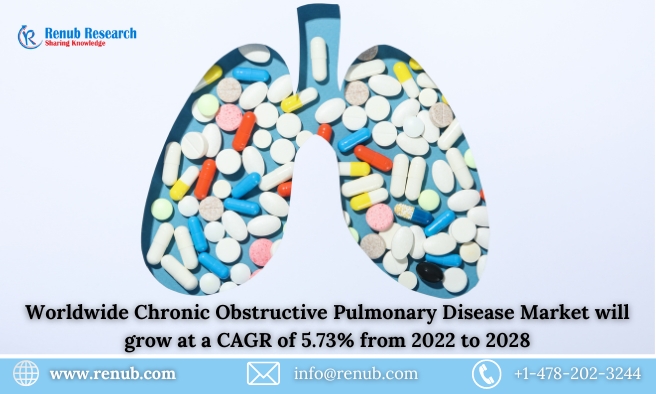QuickBooks Payroll is an invaluable tool for businesses, streamlining payroll processes and ensuring accurate financial management. However, users may encounter challenges along the way, and one such obstacle is QuickBooks Payroll Error PS038. In this detailed blog post, we will explore the intricacies of Error PS038, unravel its potential causes, and provide a step-by-step guide to troubleshoot and resolve the issue effectively.
Understanding QuickBooks Payroll Error PS038:
QuickBooks Payroll Error PS038 is a specific error code that signals a problem during the payroll update process. Users may encounter this error when attempting to download or install updates for payroll, leading to disruptions in the otherwise seamless payroll processing system.
Potential Causes of QuickBooks Payroll Error PS038:
Incomplete or Corrupted Payroll Update:
- Error PS038 often stems from issues with the payroll update itself. If the update file is incomplete or becomes corrupted during the download or installation process, it can trigger this error.
Subscription Issues:
- Problems related to the payroll subscription, such as an expired or inactive subscription, can contribute to Error PS038. Ensuring that the subscription is current and valid is crucial for uninterrupted payroll updates.
Corrupted QuickBooks Company File:
- A corrupted company file in QuickBooks can be a breeding ground for various errors, including PS038. Regularly checking and repairing any damage to the company file is essential to prevent such issues.
Incorrect or Outdated Payroll Service Key:
- An incorrect or outdated payroll service key can lead to errors during the update process. Verifying and updating the payroll service key is essential for a smooth update experience.
Read also: Fix QuickBooks Error 6143 (Issue In Company File)
Resolving QuickBooks Payroll Error PS038: A Step-by-Step Guide
Solution 1: Verify Payroll Subscription
- Open QuickBooks and navigate to the Employees menu.
- Choose My Payroll Service and then Manage Payroll Service.
- Verify the status of your payroll subscription. If it’s not active or up-to-date, follow the prompts to renew or update the subscription.
Solution 2: Update QuickBooks to the Latest Release
- Ensure QuickBooks is updated to the latest release.
- Navigate to the Help menu and select Update QuickBooks.
- Follow the prompts to download and install the latest updates.
Solution 3: Check and Repair QuickBooks Company File
- Open QuickBooks and the company file.
- Go to the File menu, select Utilities, and then Verify Data.
- If any issues are detected, follow the prompts to rebuild the data.
Solution 4: Update Payroll Service Key
- In QuickBooks, go to Employees and select My Payroll Service.
- Choose Manage Service Key and click Edit.
- Enter the new service key and click Next, followed by Finish.
Solution 5: Download and Install Payroll Updates
- Go to the Employees menu and select Get Payroll Updates.
- Opt for Download Entire Update and click Update.
- After the download is complete, restart QuickBooks.
Solution 6: Run QuickBooks Payroll in Safe Mode
- Restart your computer in Safe Mode.
- Open QuickBooks and attempt to download the payroll update again.
Conclusion:
QuickBooks Payroll Error PS038, though a potential roadblock, can be navigated successfully with a systematic approach to troubleshooting. Regular maintenance practices, such as ensuring subscription validity, updating QuickBooks and payroll service keys at +1-833-460-2030, and repairing any damage to the company file, can significantly reduce the likelihood of encountering such errors.
In instances where the error persists despite these solutions, seeking assistance from QuickBooks support or consulting with a professional is advisable. Resolving QuickBooks Payroll Error PS038 is crucial for businesses to maintain accurate and efficient payroll processing, contributing to the overall financial success of the organization. By following this comprehensive guide, users can tackle Error PS038 head-on and ensure a seamless payroll experience with QuickBooks.