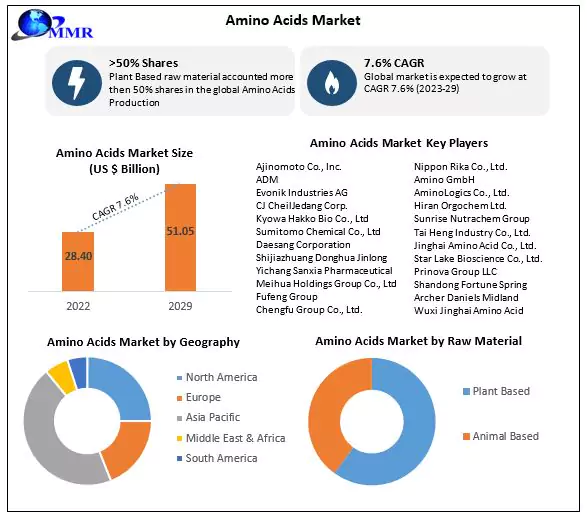In theory, hybrid development seems like a wonderful solution. It looks great in the beginning: progress is rapid, investors are happy and you think you’ll finish building your app in no time. However, sustaining hybrid apps requires a lot of work. It involves regular updates, testing crucial functions semi-regularly, and tracking changes in technology.
Common Hybrid Mobile App Errors
Unlike native apps, hybrid mobile app development services are designed to work across different devices by using web technologies like HTML, CSS, and JavaScript. However, they are wrapped with native shells to provide a seamless experience for users. This approach reduces development time and costs, as well as provides compatibility with a wider range of OS features. The biggest problem with hybrid mobile applications is their slow performance, bugs, and crashes. This is often due to the fact that they use WebView, which prevents developers from exploiting each platform’s full capacities.
In addition, hybrid mobile applications look more like custom websites than native apps, which makes them less familiar to users. As a result, they can be less user-friendly and require more maintenance and support. However, it is possible to resolve many hybrid app issues. Nevertheless, it is better to find resources for native and cross-platform testing from the very beginning of the project to avoid more expensive and complicated problems later on. This will help you to test your application properly and improve its functionality.
Tools and Resources for Debugging
Hybrid mobile apps have a number of advantages, including an easier development process, cost savings, and compatibility across multiple platforms. They also allow for less maintenance, as developers can publish one patch and bug fix to address issues on iOS and Android devices at the same time. However, hybrid apps can be more challenging to test and debug, particularly when they contain native components. Often, these components are only accessible through plugins that have to be developed separately for each platform and operating system.
These plugins are sometimes difficult to maintain and can have bugs that don’t always work as intended. Fortunately, there are a number of tools available that can help with the debugging process. For example, the Oracle JET web application framework has developer tools that can be used with popular browsers to inspect and debug an app as it runs in a browser or emulator. Additionally, many popular mobile operating systems have their own native debugging tools. These can be used to examine an app’s native code and debug any errors that occur during runtime.
Error Prevention and Code Quality
When it comes to building software, code quality is important. The code should be free of errors, work correctly for every device and platform supported, and be easy to understand for developers who aren’t the original creators. While this is easier for hybrid applications because they use web technologies rather than native ones, it still can be challenging to get it right. A single issue in the web code could break an app on all platforms. It can also be difficult to keep up with updates.
A hybrid app can be updated without resubmitting it to the app store if the changes are in the web portion of the application. Native apps, on the other hand, must be resubmitted to the app store for each update. To avoid these issues, it’s important to have visibility into the performance of hybrid applications. RUM helps businesses pinpoint the source of UX problems by showing them loaded resources, backend traces, and logs. This can reduce mean time to recovery and help you strategize ways to improve the user experience.
Debugging Hybrid App-Specific Issues
Hybrid mobile app development services are essentially web apps that have been packaged into a native container. This means they may not always behave as intended on every device. For example, some devices can struggle with memory management. This can manifest as slightly sluggish behavior or, in the worst case, an Out of out-of-memory error that leaves the app on a white screen. These issues can be difficult to diagnose. It’s hard to know what caused the error in the first place, especially with Javascript-based code.
A web application could easily cause a memory spike, but how do you determine what the root cause is? Another challenge is that hybrid mobile app example are less resilient to device updates. For instance, an app might not support a new feature in the operating system if it has a dependency on a third-party plugin. This can create an inconvenient experience for your users. It also means your mobile team must maintain multiple versions of the same app to keep up with OS updates. This adds to the development costs and time to market.
Dealing with Native Code
The most obvious downside of hybrid mobile apps is that they can’t access native features like augmented reality (AR), virtual assistants, and maps. These functions must be performed using plugins created by external developers. These plugins don’t always work well. Sometimes the plugin doesn’t exist at all, and other times it hasn’t been updated to meet the demands of existing operating systems. Additionally, the cost of developing such a plugin often outweighs the value of adding that feature to the app.
Developing a hybrid app requires that code be generated simultaneously for both platforms, which can lead to unnecessary processing load and slow performance. The result is lags, visual errors, and other problems that can make the app unusable. There are a number of frameworks available for hybrid mobile development, including Ionic, React Native, and Xamarin. These offer a range of UI components that look and function similarly on iOS and Android devices. The problem is that these solutions don’t allow for full use of a device’s capabilities, and they may have severe bugs that affect the user experience.
More Idea to Resolve: How To Design Error States For Mobile Apps
Performance Optimization
Hybrid apps have their own specific problems when it comes to performance. They use plugins developed by external developers to access native app functions. This makes them prone to security issues since each plugin introduces a new window for attack. Moreover, these plugins may not be available when the need for a certain functionality arises. This will lead to a significant delay in implementing an existing feature or adding it altogether.
As a result, hybrid applications may be slower to load than their native counterparts and can even crash in some cases. In such a scenario, the developer will need to wait until the plugin is fixed or replaced with an alternative. Lastly, hybrid apps lack full access to native phone capabilities like Geolocation and cameras. This is due to the fact that they are dependent on web services, which might not allow offline data storage.
Security Considerations
Mobile apps are a vital part of our daily lives, and they’re often used for everything from shopping to banking. That’s why it is so important to protect mobile apps from security risks like flaws and malware. Hybrid mobile apps are vulnerable to the same kinds of attacks as web browsers, and they can also be targeted using techniques like remote man-in-the-middle. These vulnerabilities can expose sensitive information or even hijack the app’s functionality.
A hybrid mobile app’s development approach may also introduce additional security risks. Since these types of apps use community-based plugins to integrate native code with non-native features, these plugins provide a fresh window for attack. Additionally, a hybrid mobile app that uses native APIs will only have access to limited device capabilities. This can negatively impact the user experience and may limit an app’s scalability. For example, some native APIs offer offline capabilities that a hybrid mobile app would not be able to utilize. Did You Know about hybrid app benefits or working? If you did not know check the link below
Information: https://www.espinspire.com/blog/what-is-hybrid-mobile-app-development/
Additional Resources
Many mobile applications require a lot of resources in order to function properly. This is especially true if they need to use device hardware features like GPS, accelerometers, and cameras. If these apps are not optimized correctly, they can slow down or even stop functioning altogether. One of the main advantages that hybrid apps have over native ones is that they are easier to maintain and scale as they rely on one code base. This is important for companies that are looking to expand their reach across platforms.
This method can also help to save time and money during the development process as it is not necessary to hire developers for each platform that they plan on targeting. Hybrid app development utilizes web technologies such as HTML, CSS, and JavaScript to create a visually appealing app that appears and functions like a native mobile application. There are a number of frameworks available for hybrid development including Xamarin, Flutter, and Ionic. Each of these options offers a wide variety of UI widgets and components that can make an app look and feel as if it were designed using a native programming language. If you need more consultation on the hybrid app contact us mentioned below
Company: Esp Inspire
Phone No : (510) 526-2592
Email us: [email protected]
Address: 1223 Solano Ave, Suite 7
Albany, CA 94706