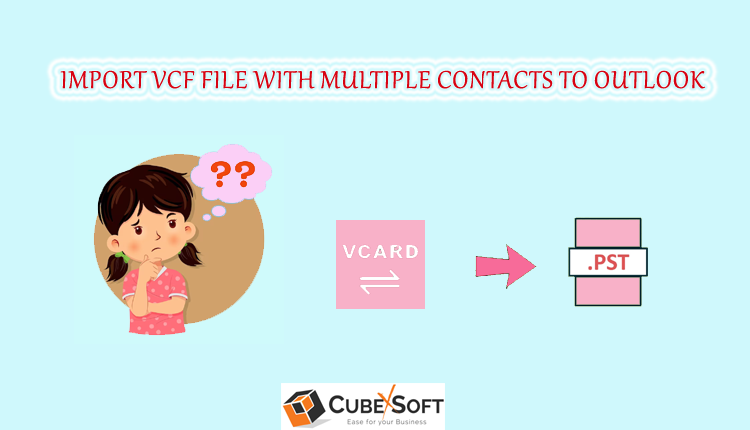Introduction
Today In this article, we will get a perfect way to tackle how do I convert a VCF file to Outlook. Here I will share with you two effective methods to import vCard to Outlook. Do you know about VCF file and PST file formats? Let me tell you below.
What is vCard File?
vCard is like a virtual business card, it adopts .vcf extension. It is a very common file format used by many users worldwide, it has all contact details. In a single file, it is possible to have multiple contacts. One can easily share VCF file as an attachment, it is supportable by smartphones like Android and iPhone, there are also many email clients which support VCF files like Thunderbird, Apple Mail, Courier, SeaMonkey, Lotus Notes, etc. vCard file contains contact fields like first name, date of birth, email address, mobile number, and phone number sort of details.
Outlook PST File – Overview
Outlook is widely utilized email client, it supports PST (Personal Storage Table) format. The file contains mailbox data such as email messages, contacts, events, calendars, etc.
Manual Procedure to Import vCard to Outlook
Follow these easy steps to import VCF files to PST manually:
Firstly you need to open MS Outlook email client app.
Then, go to its “File” section.
Tap on Open and Export option, after that Import/Export.
Now the screen displays various options, go with Import a vCard file. Now, press “Next” and move ahead.
“Browse” for the destination path.
Select one vCard file at a time, now click on the “Open” to export to Outlook.
Now contact has been imported to Outlook.
Inadequacies of Manual Method
This method does not support to import multiple files at once. It takes time to change multiple files, it converts one file at a time. The large size of file may interrupt conversion. And you are required to install Outlook email app.
Go With the Easiest Solution to Convert vCard File to Outlook PST
CubexSoft vCard to Outlook Converter helps changing multiple contact files to PST format in one round. This approach is the most accurate one to implement such task. As all VCF files’ detail remain in the actual form, with no unnecessary changes. This app can export VCF files from all VCF supportable platforms. And no other email client installation is mandatory at all, it functions independently. Also, no restriction here is imposed on size of .vcf file. Users from any background can understand function of this app easily.
How Do I Convert a VCF File to Outlook PST? –Follow These Easy Guidelines
Step1: Firstly launch and open vCard Converter.
Step2: Add contacts by “Add Files” or “Add Folder” options.
Step3: Delete unwanted contact files using “Remove” or Remove All” options.
Step4: Then pick PST output option from the list of various saving options.
Step5: Thereafter, press on “Change” for choosing a specific location for output accordingly and finally hit the ”Export” button.
Final Take On How Do I Convert a VCF File to Outlook PST
VCF Tool is Windows Operating System compatible hence run on Windows -11, 10, 8, 7, XP, 8.1, and Vista, etc. This app also offers a free demo option that allows changing 5 VCF files to PST format without any charges.