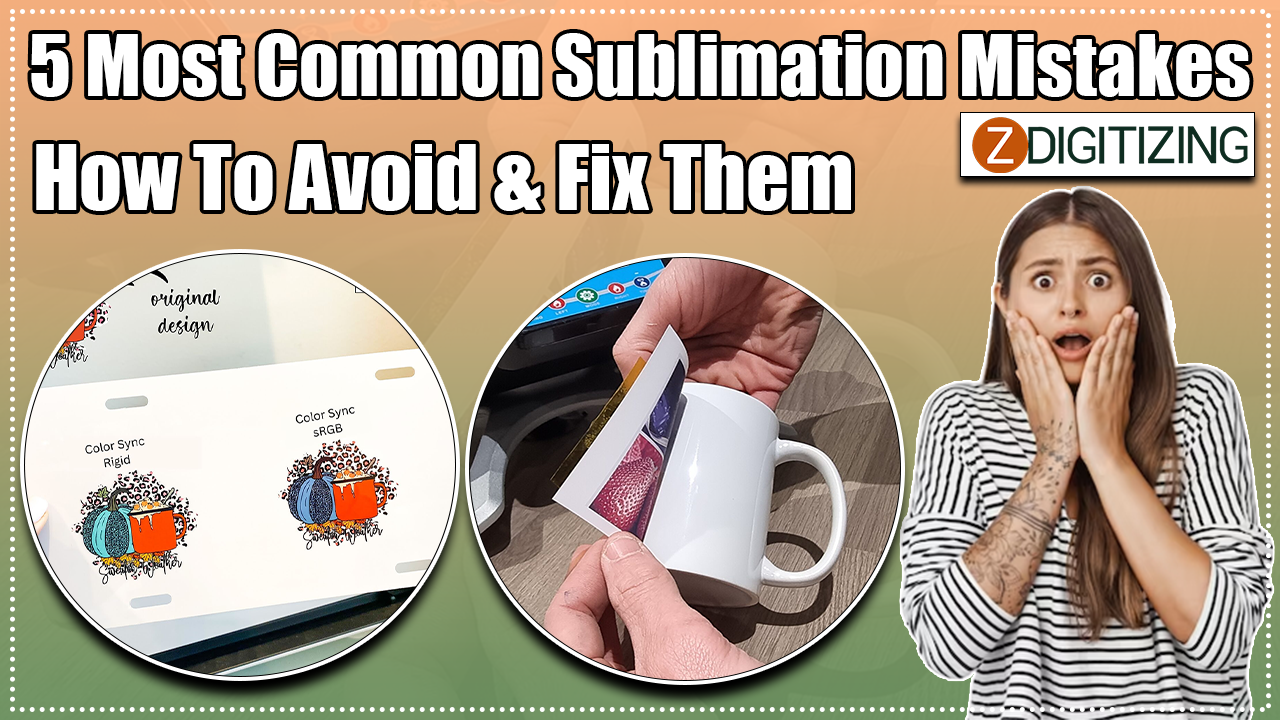Sublimation printing is a versatile and popular method for transferring designs onto various surfaces, but like any craft, it comes with its own set of challenges. To ensure your sublimation projects turn out flawlessly, it’s crucial to be aware of and overcome common mistakes. In this guide, we’ll explore the five most prevalent sublimation mistakes and provide insights on how to avoid and fix them.
1. Inconsistent Heat Press Temperature
Mistake: Inconsistent temperatures can lead to uneven color transfer and poor image quality.
Solution:
- Invest in a quality heat press with accurate temperature controls.
- Use an infrared thermometer to verify the actual temperature on the heat press surface.
- Allow the heat press to fully heat up before starting the sublimation process.
- Regularly calibrate your heat press to ensure precise temperature settings.
2. Poorly Prepared Substrate Surface
Mistake: Substrates with uneven or contaminated surfaces can result in incomplete image transfer.
Solution:
- Clean substrates thoroughly before applying the sublimation transfer.
- Use lint-free cloths and isopropyl alcohol to remove any dust, oils, or residues.
- Ensure the substrate is completely dry before starting the sublimation process.
- Consider pre-pressing substrates to remove moisture and wrinkles.
3. Incorrect Sublimation Paper Usage
Mistake: Using the wrong type of sublimation paper can affect image quality and color vibrancy.
Solution:
- Choose high-quality sublimation paper compatible with your printer and ink.
- Ensure the paper is correctly loaded into the printer to prevent jams or misalignment.
- Store sublimation paper in a cool, dry place to prevent moisture absorption.
- Adjust printer settings for the specific sublimation paper being used.
4. Improper Image Preparation
Mistake: Insufficiently preparing or resizing images can lead to distorted or pixelated prints.
Solution:
- Use high-resolution images for better print quality.
- Resize images to match the dimensions of the substrate for accurate transfers.
- Consider using graphic design software to enhance and optimize images.
- Perform test prints on regular paper to preview image quality before using sublimation paper.
5. Inadequate Pressing Time
Mistake: Not providing enough pressing time can result in incomplete sublimation, leading to faded or unclear prints.
Solution:
- Follow the recommended pressing time provided by the sublimation paper and ink manufacturers.
- Avoid rushing the process; ensure sufficient time for the sublimation to occur.
- Consider using a timer to track pressing time accurately.
- Conduct small test runs to determine the optimal pressing time for specific substrates.
Conclusion
Mastering sublimation requires attention to detail and a thorough understanding of the process. By addressing and avoiding these common mistakes, you can elevate the quality of your sublimation prints and achieve vibrant, long-lasting results. Remember to follow proper procedures, invest in quality equipment, and conduct regular tests to refine your sublimation techniques.
FAQ6:
Is there any Best Embroidery digitizing services Provider? ZDigitizing offers high-quality Embroidery digitizing services and Vector Art Services